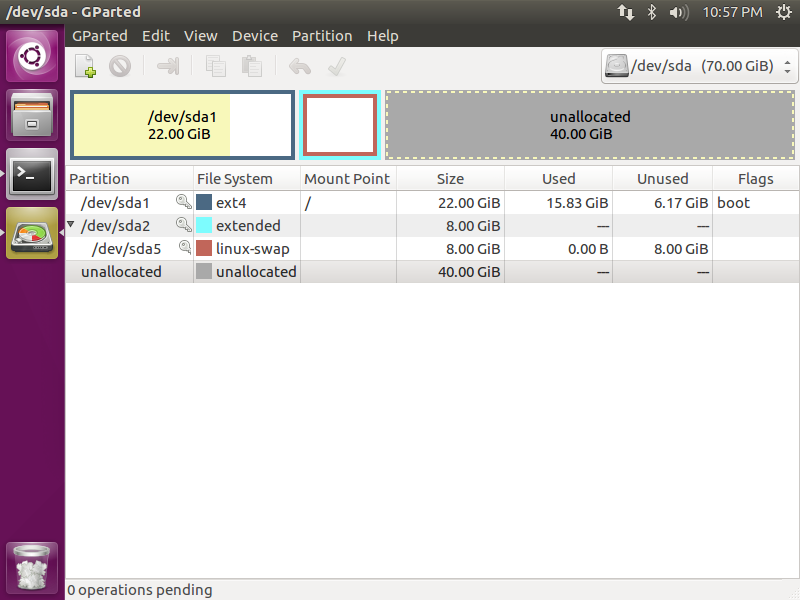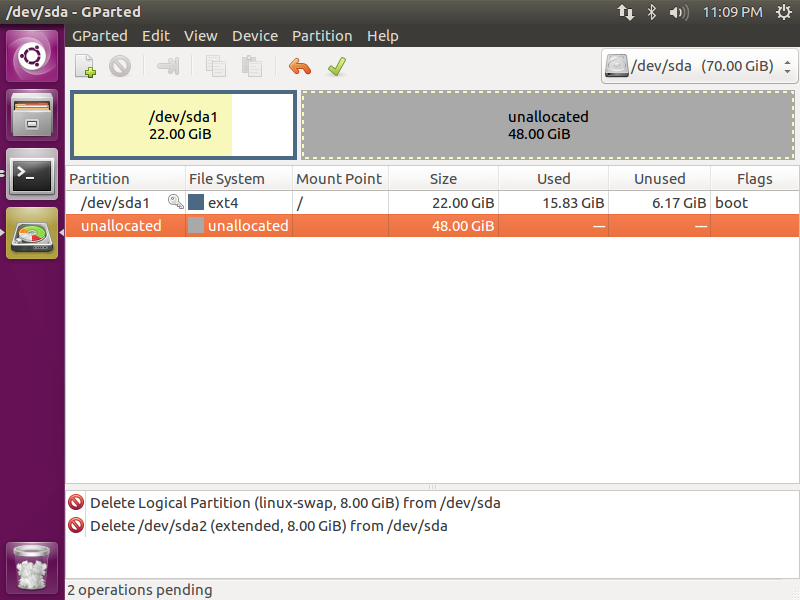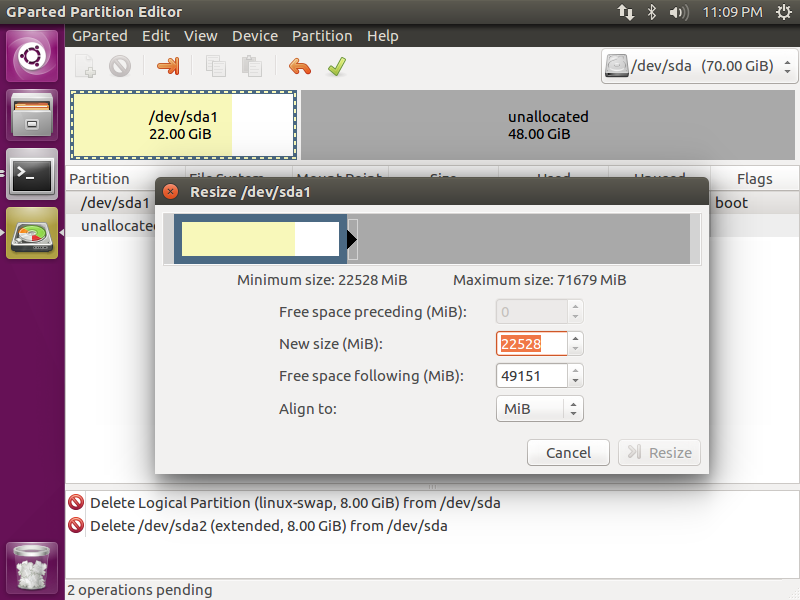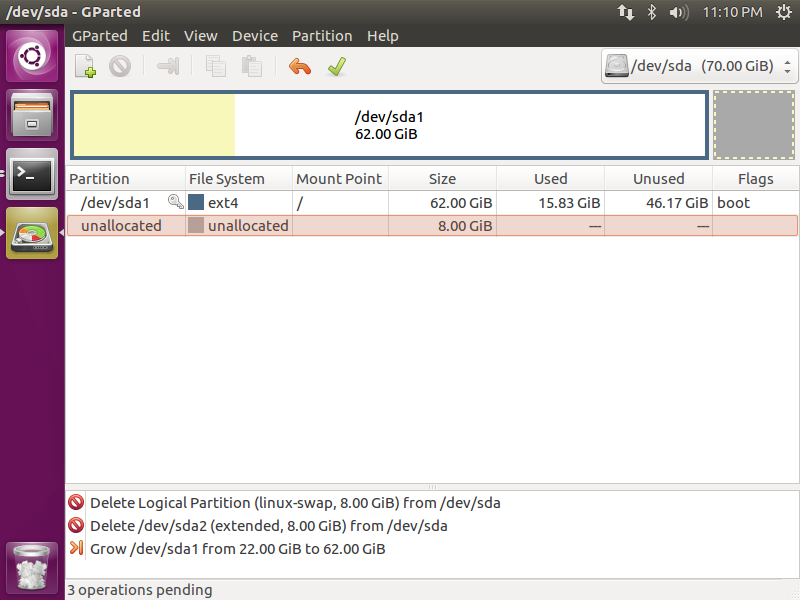So I have had to disable the CPU frequency scaling in a recent project. I found that it isn’t as straightforward in Ubuntu 16.04 anymore, because of Intel’s p_state.
Thus, if you want to explicitly set the frequency of the CPU, you now need to disable p_state to go back to ACPI cpufreq.
|
1 |
sudo vim /etc/default/grub |
First, we want to modify grub and update the line:
|
1 |
GRUB_CMDLINE_LINUX_DEFAULT="quiet splash" |
such that it now reads:
|
1 |
GRUB_CMDLINE_LINUX_DEFAULT="quiet splash intel_pstate=disable" |
Next, let’s update grub by:
|
1 |
sudo update-grub |
After restarting the computer, you should be able to see that /sys/devices/system/cpu/cpu0/cpufreq/scaling_available_governors now exists again.